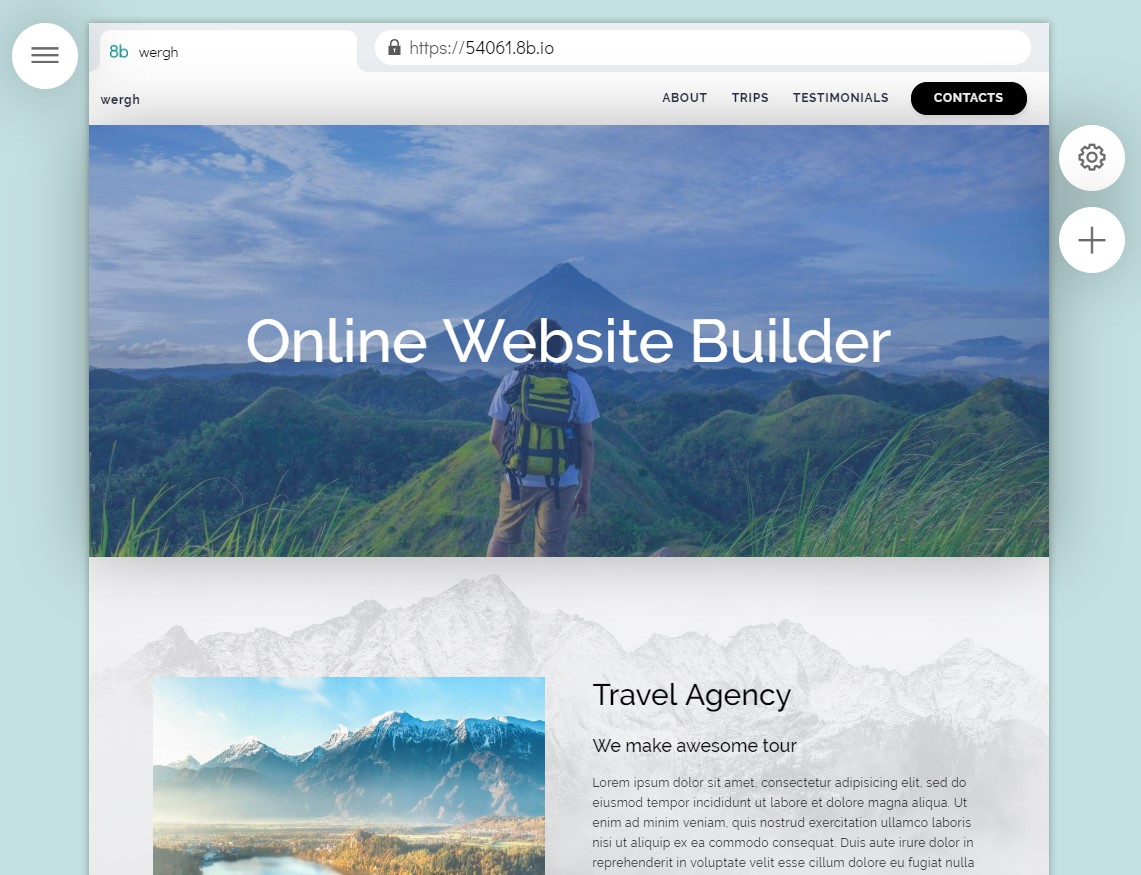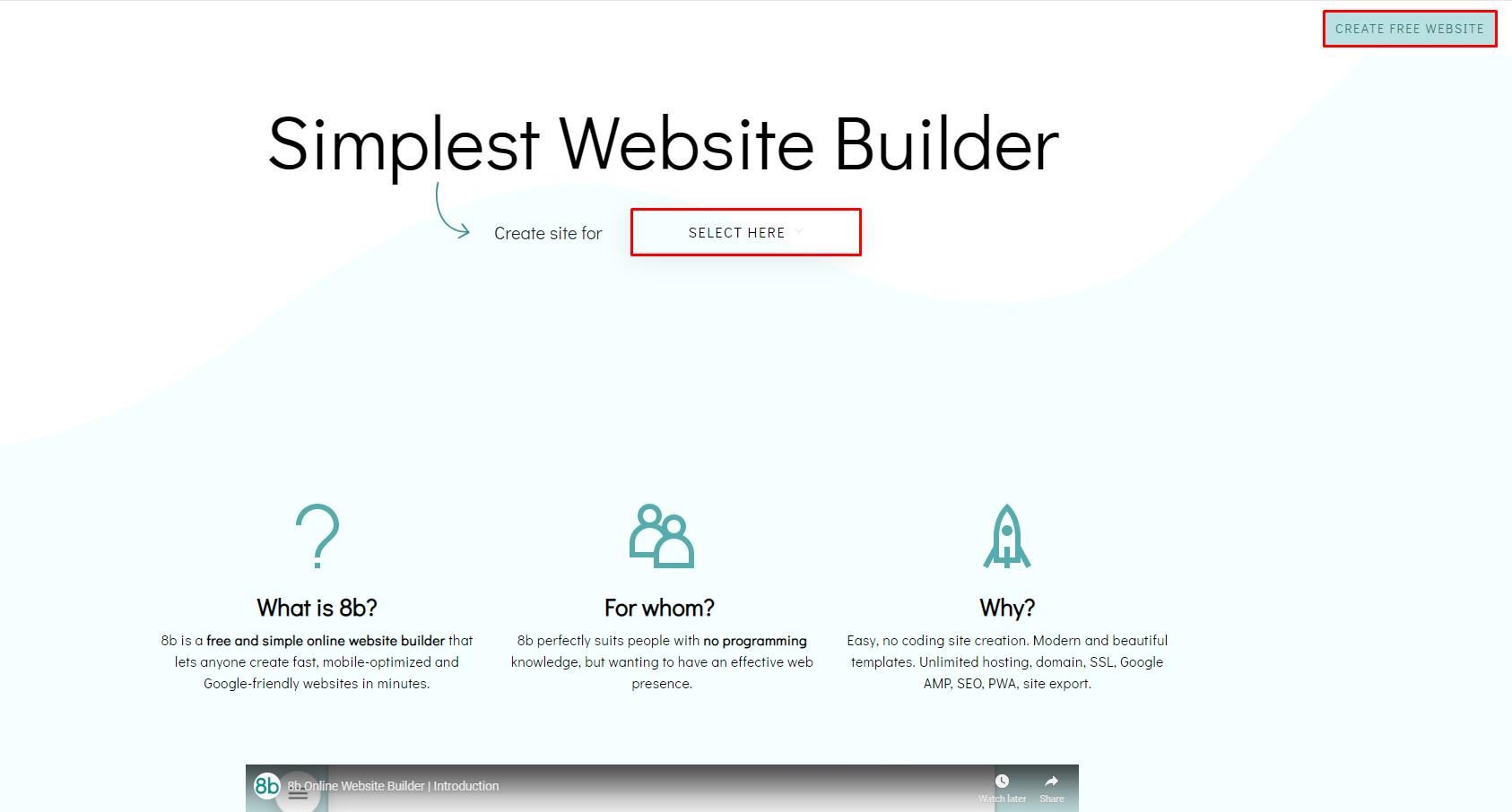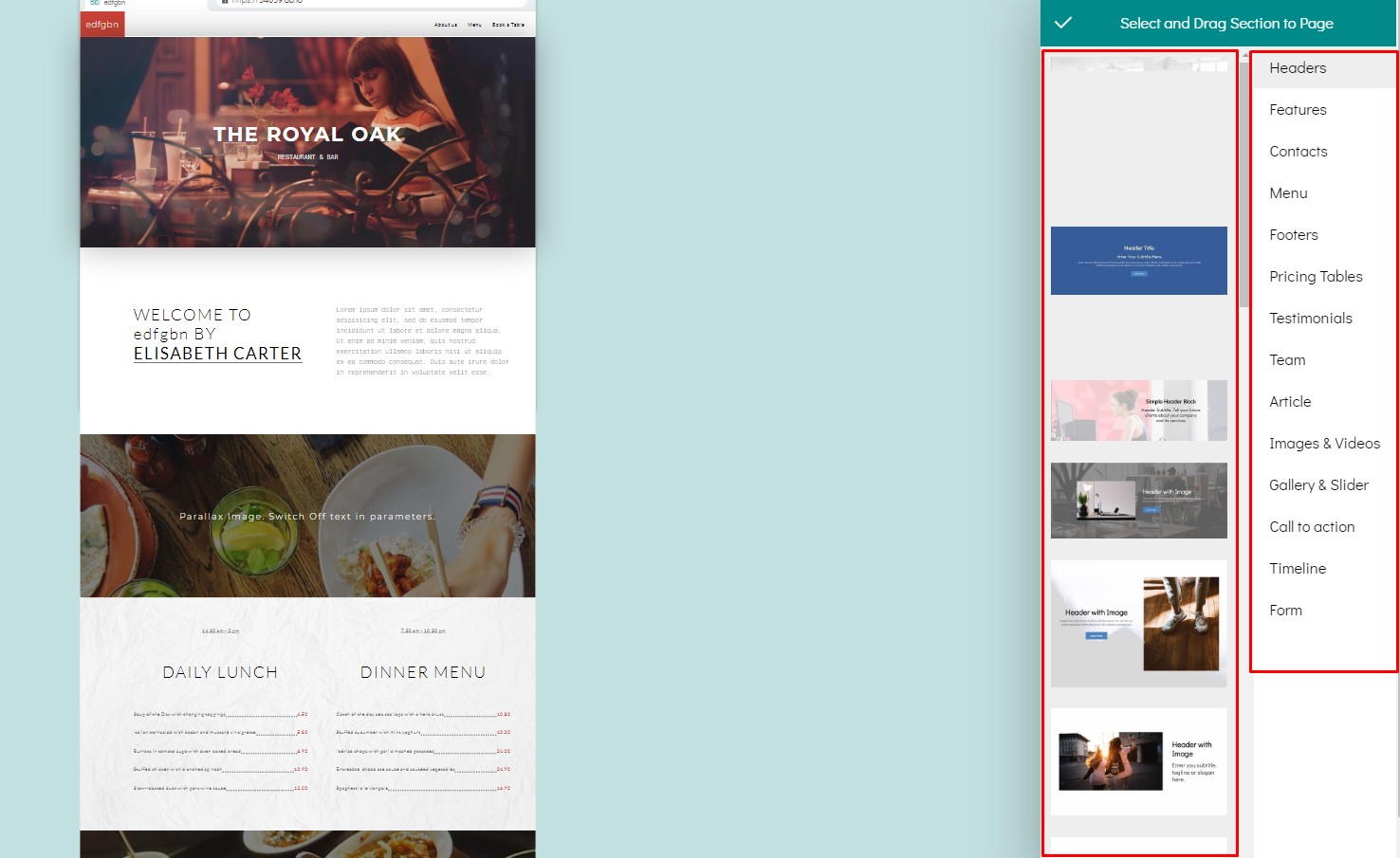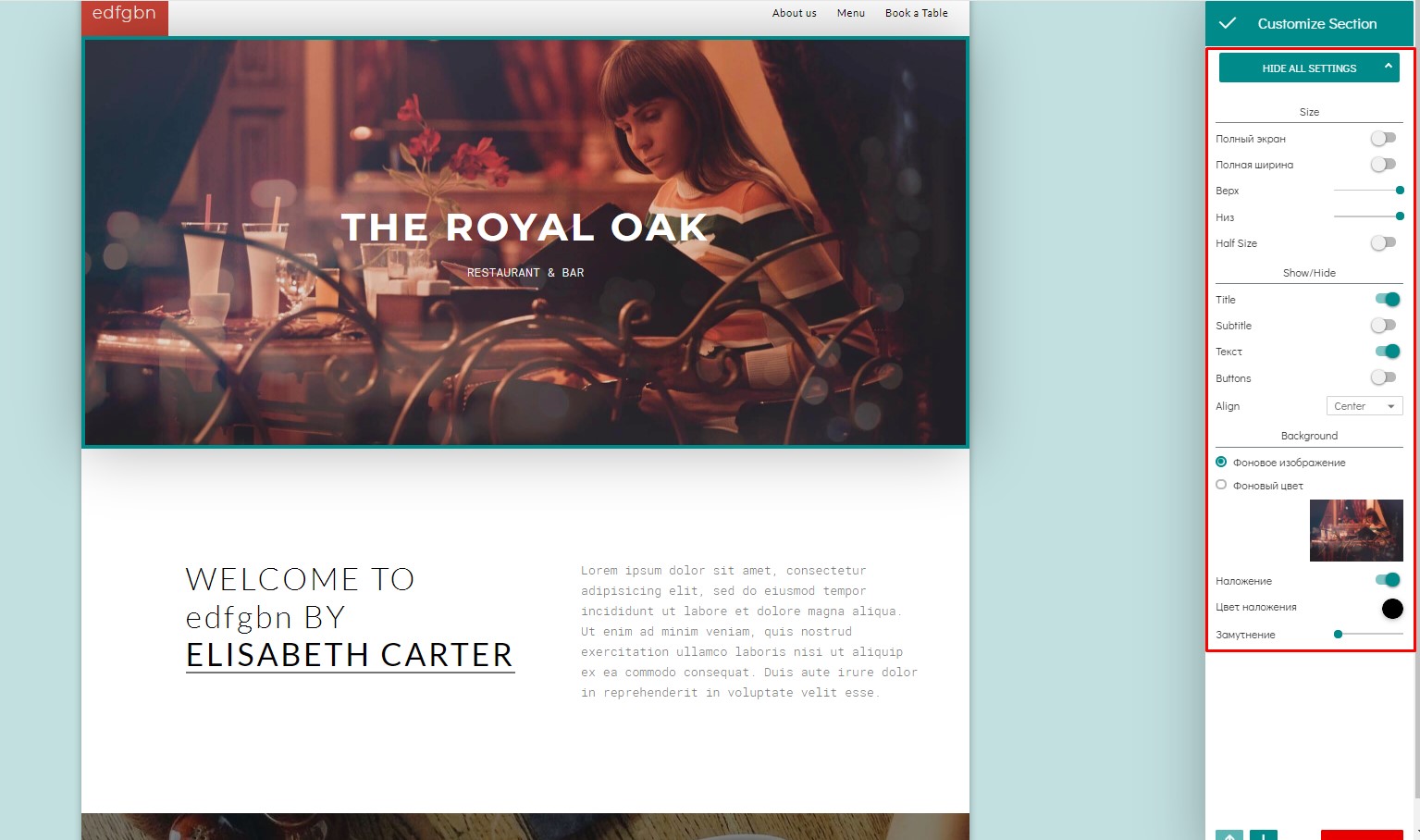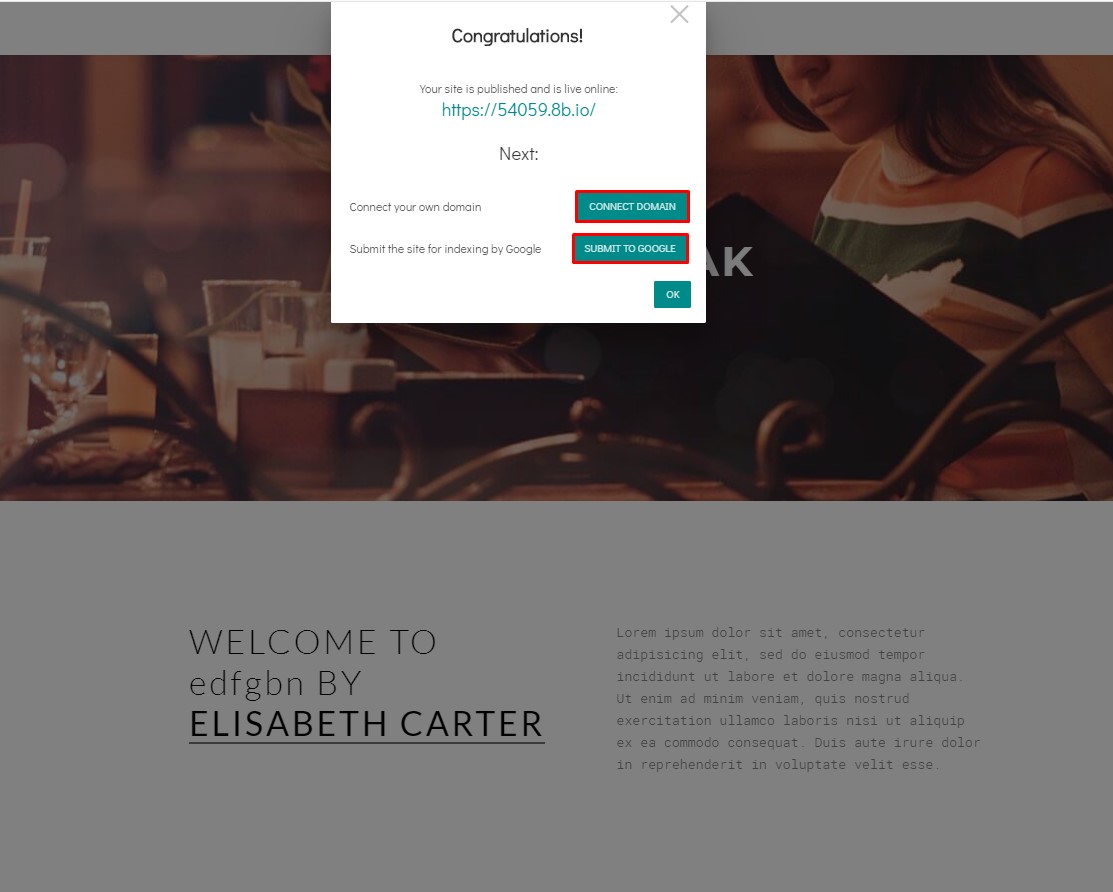Online Website Builder You Should Try
Main requirements for nowadays website builders
A website is a very important element of business for every company. It represents not only your products and service but your reputation. Looking at your website would help people to understand if they want to work with you or not. But the creation of a decent website takes a lot of effort and money. You need to hire web designers, so he would think through the structure, user experience, and interaction. It would take some time and money. Then you would have to deal with front-end developers and after that with back-end developers.
You would have to communicate with them, point out what you like and what you don’t. The result may not satisfy you.
Today you can use a website builder to create your own website. You wouldn’t need any coding skills or knowledge of color combinations. Moreover, you can do that absolutely for free. As the outcome, you would have a good working website with a firm, good looking design. It’s necessary to mention that the process of creation would take no more than a few hours.
Does it sound like a miracle? Though it is totally true. Check out Website Builder Software 8b. It is free.
Main features
- 8b is nowadays an Online Website Builder. It works on the AMP platform (it was created by Google). 8b has a lot of advantages in comparison with its competitors.
- You would find 17 free templates on absolutely any theme.
- Online Website Builder has the Fre Online Library, where you can take awesome images in very good quality, for free obviously.
- It’s possible to create websites on phones. When you need to bring some changes to your project or fix something fast, you can do that on your phone.
- All the templates are very fashionable, so you can always follow trends with Online Website Builder 8b.
- All templates are responsive, so your website would look good on any device.
- Sites, created in 8b Online Website Builder would have HTTPS SSL Certificate automatically. It means that your future site would be safe.
- Your ranking in Google would be better if you would submit it to Google with one single click after publication. As it was said earlier 8b works with AMP platform, which was designed by Google. Google wants people to use their product, so the Search system gives some advantages to users.
- You can use the 8b server absolutely for free or add your site to your own server for a few clicks.
- It’s possible to create a multilingual site in 8b Online Website Builder without any efforts.
- The site would be uploaded very fast on phones. Speed is very important for good User Experience, so your customers would get any anxiety or irritation. AMP platform would help you in this case either. The search system recognizes keywords and uploads those parts of the content, which have the keywords. So, check out the text on your future site.
- 8b works online. It means that you don’t need to upload the application on your PC, then deal with the installation issues. You can have access to your project everywhere at any time. All you need for work is the device and internet connection. If you distinguished some issue or problem, you can fix it very fast.
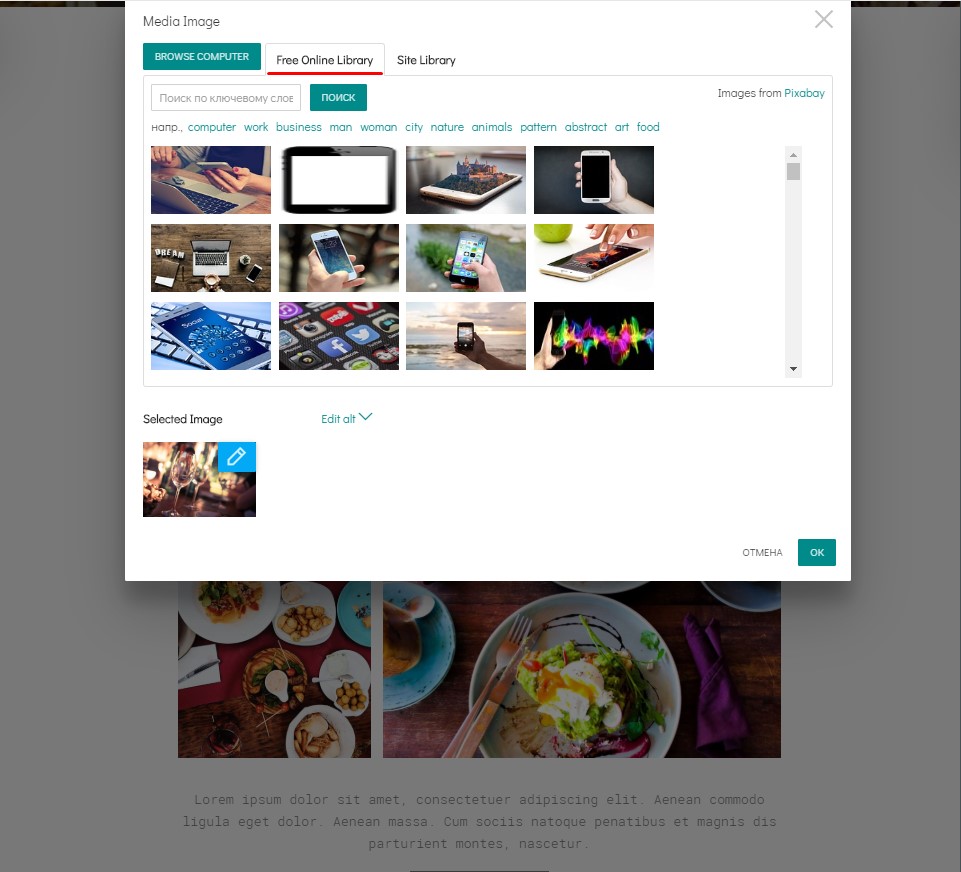
How to use
8b application is very simple in usage. It would be very easy without any tutorial. Open this page: 8b.com
In the upper right corner, you would see the CREATE FREE WEBSITE button. Also, there would be a button SELECT HERE. Both of them would lead you to the registration part. If you would click on SELECT HERE, you would see the list of free templates. You can choose any of them and then name your site in the field Site name. After that, you would have to register with Google or Facebook account. Also, you can do that with any other email. The procedure would take several seconds.
Then, you would see an already created website. It’s possible to change images and content by clicking on it. Also, you can change the font, color, and alignment, if you would click on the text.
If you want to add some sections to your page, click on the plus sign on the right side of your project. You would see the list of existing blocks. There are names of sections in the right column and coordinate sections in the left one. Drag and drop any block you like to your project.
Click on the gear icon “Customize section” on the left side of your page above plus to change the layout of the section. In the top part of the opened menu, you can choose another version of the current section. If you want to bring even more changes to your site, click on SHOW ALL SETTINGS button. There are you can change a lot of parameters: opacity, transparency, color, background color/image, borders, and others.
When your site is completed, you need to publish it. That would be very easy. Click on the hamburger menu in the top left corner and choose to Publish option. That’s it! Your site is published. Now you can connect the site to your own domain or submit it to Google.
Conclusion
As you can see, the usage of 8b has a lot of advantages and it’s very easy. The creation of a site would take a few hours maximum and you don’t need to know anything about coding or designing.