Twitter bootstrap themes
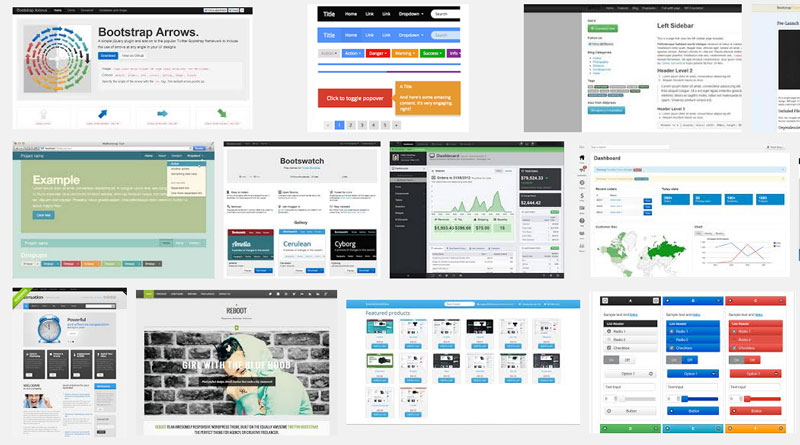
Bootstrap is an open source web development framework for creating beautiful websites at the front end right from the scratch or with fully customizable Bootstrap themes. Bootstrap was launched by popular social network Twitter and the application today is growing rapidly amongst web developers worldwide. In fact, bootstrap powers many significant websites such as NASA, The White House etc.
OVERVIEW OF BOOTSTRAP FRAMEWORK
Twitter Bootstrap themes is a collection of HTML, CSS and JavaScript, documented in a way that make is easy to create new ideas, design, structure or improve on the existing ones. The bundle as a whole is a wonderful tool for web designers to design and develop powerful and awe-stricken websites which adapts to every screen that’s viewing it.
Bootstrap lets every developer to:
- Create layouts quickly and easily
- Create forms easily
- Work on a grid system
- Tablets
- Buttons
- Put elements in unique styles.
To make things easy, Bootstrap themes are available for pickup from numerous sources on the internet. These themes are ready-made and can be customized further to meet your taste.
WHAT IS BOOTSTRAP THEME?
A bootstrap theme is a bunch of bootstrap-inspired codes that have been customized by a developer somewhere to give an even more attractive and suitable design. Bootstrap themes help developers to get things done quickly. Since the framework itself is easy to customize, developers with creative ideas pick up bootstrap codes to work on and build amazing themes.
HOW TO USE BOOTSTRAP THEMES?
To work with bootstrap themes, you need to first get a hold of a theme you’d like to use. There are many sources you can download bootstrap themes from which we will cover shortly. Once you have your theme, get your code editor ready and let’s start!
1. Unzip the downloaded file since most bootstrap themes will be zipped into one file. Navigate through the folder and look for the HTML, CSS and JavaScript files. As you know, HTML has the content of the website page(s), CSS deals with the style in ters of colors, width, font, etc. JavaScript brings interaction between the user and the website through effects.
2. Open the HTML and CSS files with your code editor. Edit the codes as you wish (make sure you have a backup of the original codes in case of errors) . Since you will need to do more of content editing, you need not to deal wit the JavaScript codes and sometimes CSS. Basically, a visual editor will be of great help when editing bootstrap themes.
3. Done editing? Your website is ready to blow people’s mind!
4. Save your files and test your website. Remember, one can further change the structure and styling of the downloaded bootstrap slideshow theme (for advanced developers).
HOW TO CREATE BOOTSTRAP THEMES
Bootstrap themes are quite easy to build but one needs basic knowledge of Bootstrap documentation (especially the CSS aspect). Thereafter, everything becomes easy and fun too. Visit getbootstrap.com to download the latest version od Twitter Bootstrap and study the documentation until you’re ready to work on your own projects.
BEST RESOURCES TO DOWNLOAD THEMES
As aforementioned, Bootstrap themes can be gotten from lots of websites on the internet. A few good places to find bootstrap themes are:
expo.getbootstrap.com
bootswatch.com
creativemarket.com
startbootstrap.com
bootstrapbay.com
CONCLUSION
Twitter Bootstrap is a great tool to help developers get something up and running very fast. It is simple, easy to use and delivers awesome results. There’s a whole lot more that could be done if you begin to actively work with Bootstrap themes.