Bootstrap free themes
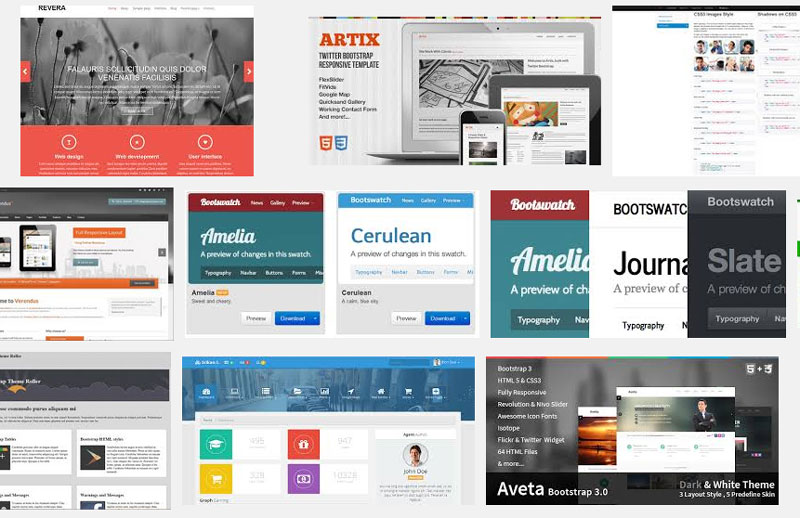
If you’re a fan of Twitter and their web design, you’re going to be a huge fan of their Bootstrap framework. Bootstrap is an open source framework that is developed by the Twitter team.
With HTML, CSS and JavaScript combined into this framework, its purpose is to support HTML5 and CSS3 for website designing.
I like Bootstrap because it gives you the ability to create responsive design with a swift and light weight framework.
It includes templates that helps with typography, buttons, tables, navigation, modals, and much more.
Since it’s an open source project, it’s supposed to be forever free. Meaning you can enjoy this framework for as long as you like, without paying a penny.
The product was first released in August 2011 by Mark Otto and Jacob Thornton who both worked for Twitter at the time.
By June 2014, Bootstrap hit the number one spot for projects over at GitHub. That’s pretty big!
What is Bootstrap theme?
Bootstrap themes have many features and advantages as a powerful framework for web development and design. Some of those benefits include:
- HTML, CSS and JavaScript Framework
- Programmed to support HTML5 and CSS3
- Free bundle of tools that help create websites and applications
- Has many design templates including typography, forms, buttons, etc.
- Features JavaScript extensions that can be used
- Easy for beginners to use and to get started.
How to use free bootstrap themes?
Using Bootstrap themes and bootstrap free templates is actually easier than you might think. There are many sources for their themes, and many are free. The premium ones usually have a price, but if you’re on a budget, the free ones do their job just fine. And remember, you can always create your own themes for Bootstrap.
1. Get your files
Once you find the theme you’re looking for, download it and save it to your computer, preferably somewhere easy to find.
2. Unzip the file
Unzip the file so you can get the theme folder out of the zipped file. There is normally a documentation folder usually has assets, CSS and JavaScript files. The HTML page(s) will be in the theme folder and you use that to add your own content. There could be multiple HTML pages as it’ll have different styles on each one.
3. Theme Customization
Before you make any changes to your theme files, make sure you make a copy in case you want to revert back or something happens to it. You’ll be able to edit the code with the editor of your choice. A little bit of HTML and CSS knowledge will come in handy for any changes you would like to make.
A little bit of basic details:
- Style of your page can be edited through the CSS (colors, columns, width, etc.)
- The content of your page is the HTML
- JavaScript is how the browser on your page interacts with things such as hover effects or animations.
How to create Bootstrap themes?
Creating the themes is simple as it is easy to understand. bootstrap theme creator has developed their framework to be lightweight and flexible. So creating a new theme would only need some basic knowledge of CSS and HTML. JavaScript is optional but knowing the basics of the other two is good enough.
There are a few options for theme creation like:
- Choosing one of the existing Bootstrap free themes or Bootstrap free templates for the style
- Starting from scratch without any themes
- Downloading an theme generator
All 3 options have their advantages and disadvantages. If you’re new to theme creations, I would stick to the first option or the 3rd one. Choosing an existing theme will help you adapt the style that you are after.
Best resources to download themes:
As popular Bootstrap is, it shouldn’t be difficult to find any resources to download free themes. There are literally hundreds of resources for bootstrap free themes. For your convenience though, I’ve listed a few of my favorites for you to use:
http://bootstrapzero.com
http://startbootstrap.com
http://www.freshdesignweb.com/free-bootstrap-templates.html
https://www.boottheme.com/app/
http://pikock.github.io/bootstrap-magic/app/index.html#!/editor
Conclusion:
You can’t go wrong with Bootstrap as it was used to develop one of the best social media sites; Twitter. It is an excellent tool for website developers to create epic websites.
This literally is the best framework for fast and responsive website development.
Not only does it allow JavaScript, but CSS and HTML as well.
The Bootstrap free themes are just one of the endless possibilities for your own website design and imagination.